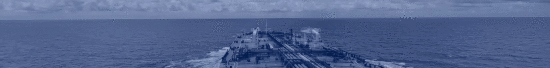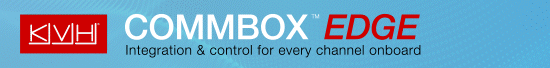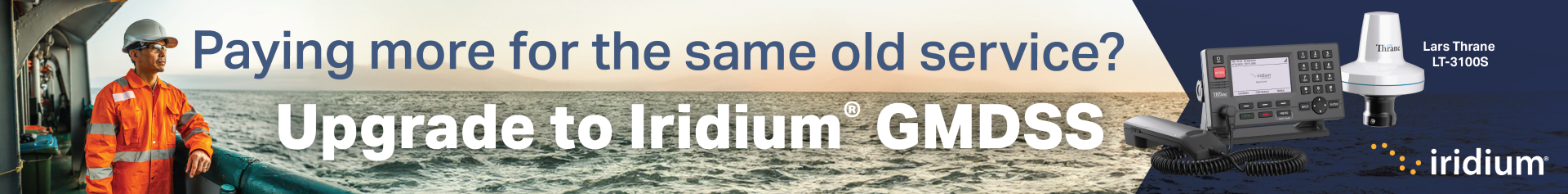The BIMCO Shipping-KPI allows users to benchmark performance, both on their own fleet and other industry ships. Submitting data is completely anonymised using the rule of three, meaning that external benchmarking is only possible if the benchmarking criteria has at least 10 different ships from at least three different companies. However, for internal benchmarking is it possible to benchmark against a single business unit or even individual ships.
To benchmark, simply go to the Benchmark section of the Shipping-KPI platform. In this section, two frames can be seen separated using “VS”, which defines own fleet and the benchmarking fleet. Kindly notice it is not possible to benchmark or generate a benchmarking report if the “My Ships” frame is left empty.
By default, the benchmarking criteria will include all vessels submitted in the selected benchmarking period. The default period is the previous rolling year, however, it is free for the user to select another pre-defined period or a customised quarter range. Also by default, the user’s own ships are part of the industry ships used for benchmarking. To exclude one’s own ships, simply untick the box “Exclude My Ships” in the “Industry” frame.
In addition to the benchmarking period, the benchmarking criteria may also be limited for the user’s own fleet, and industry ships, by dragging and dropping ship attributes to the respective frames. It is also possible to benchmark an individual business unit to specific industry ships narrowed by ship type and flag.
Once the benchmarking criteria is in place, reports can be generated by using the light blue “Report” button. Reports may be generated for all KPI Groups or only the presently selected.